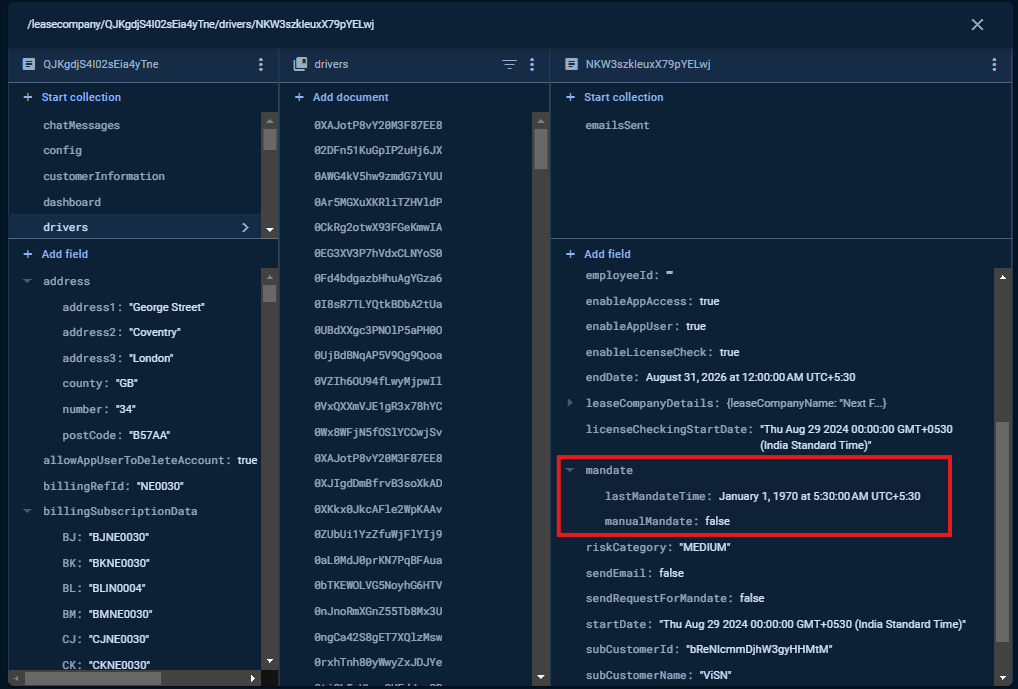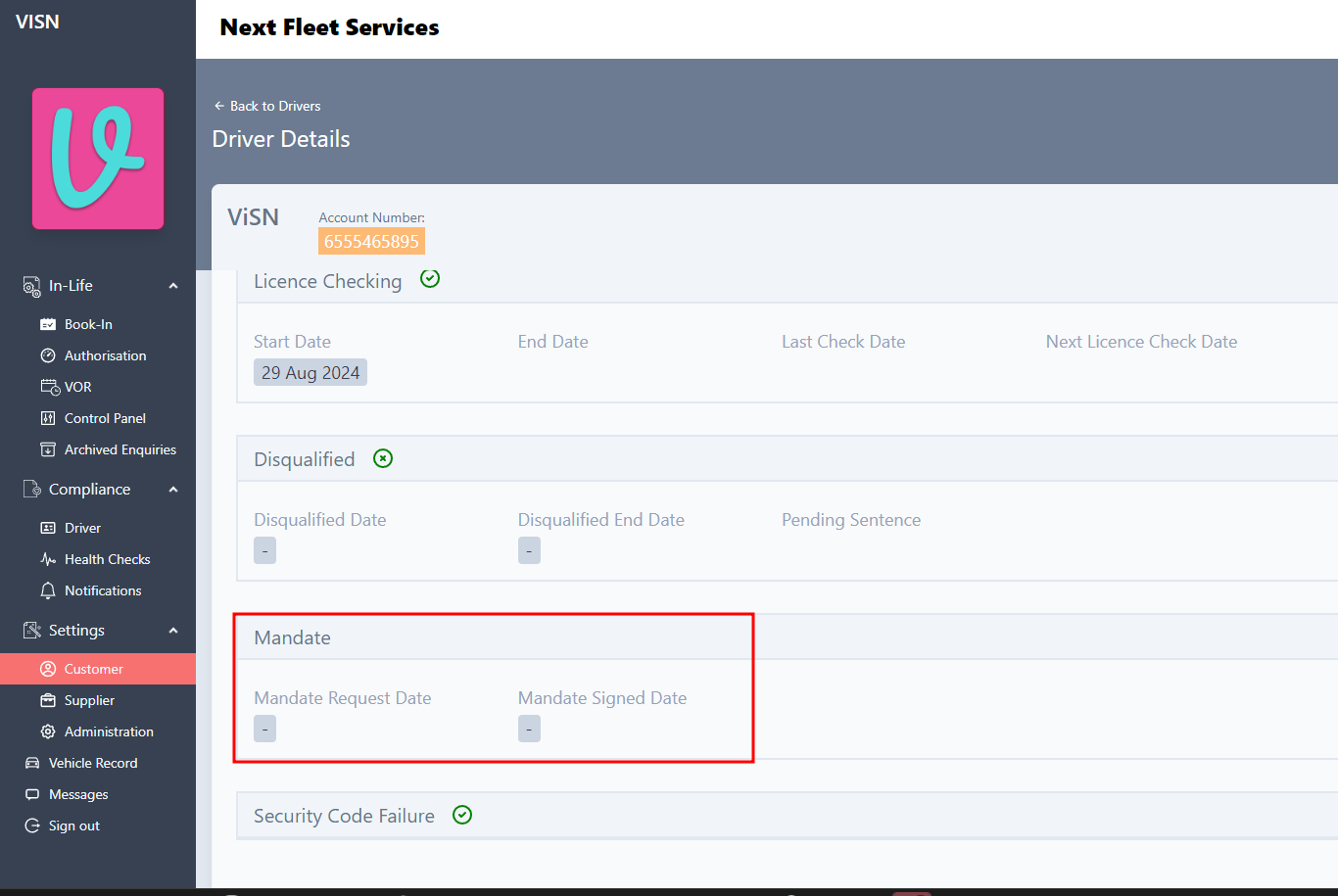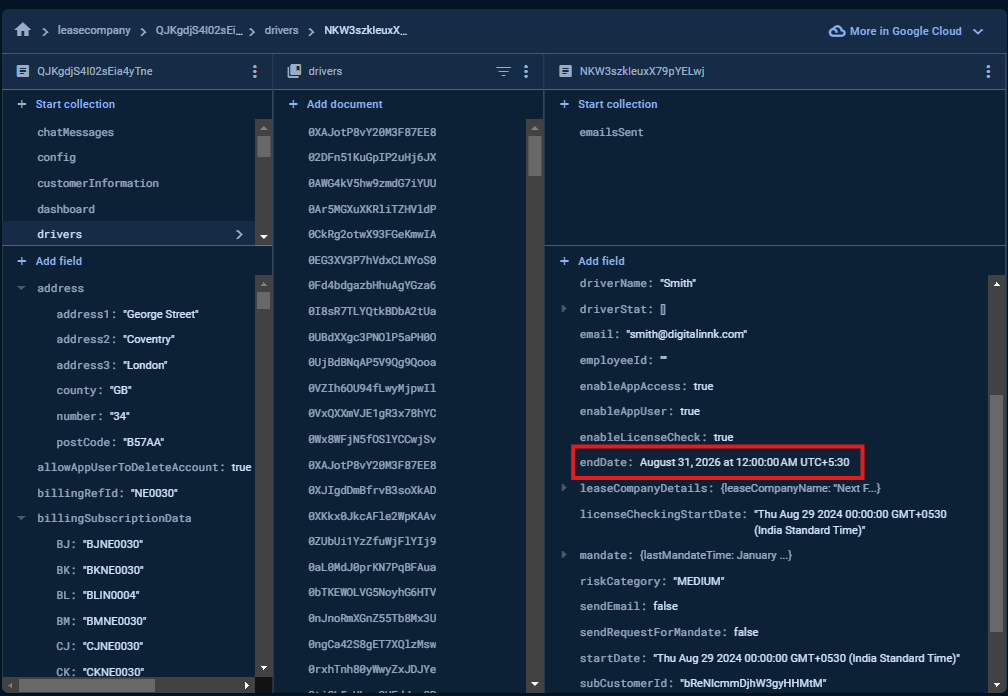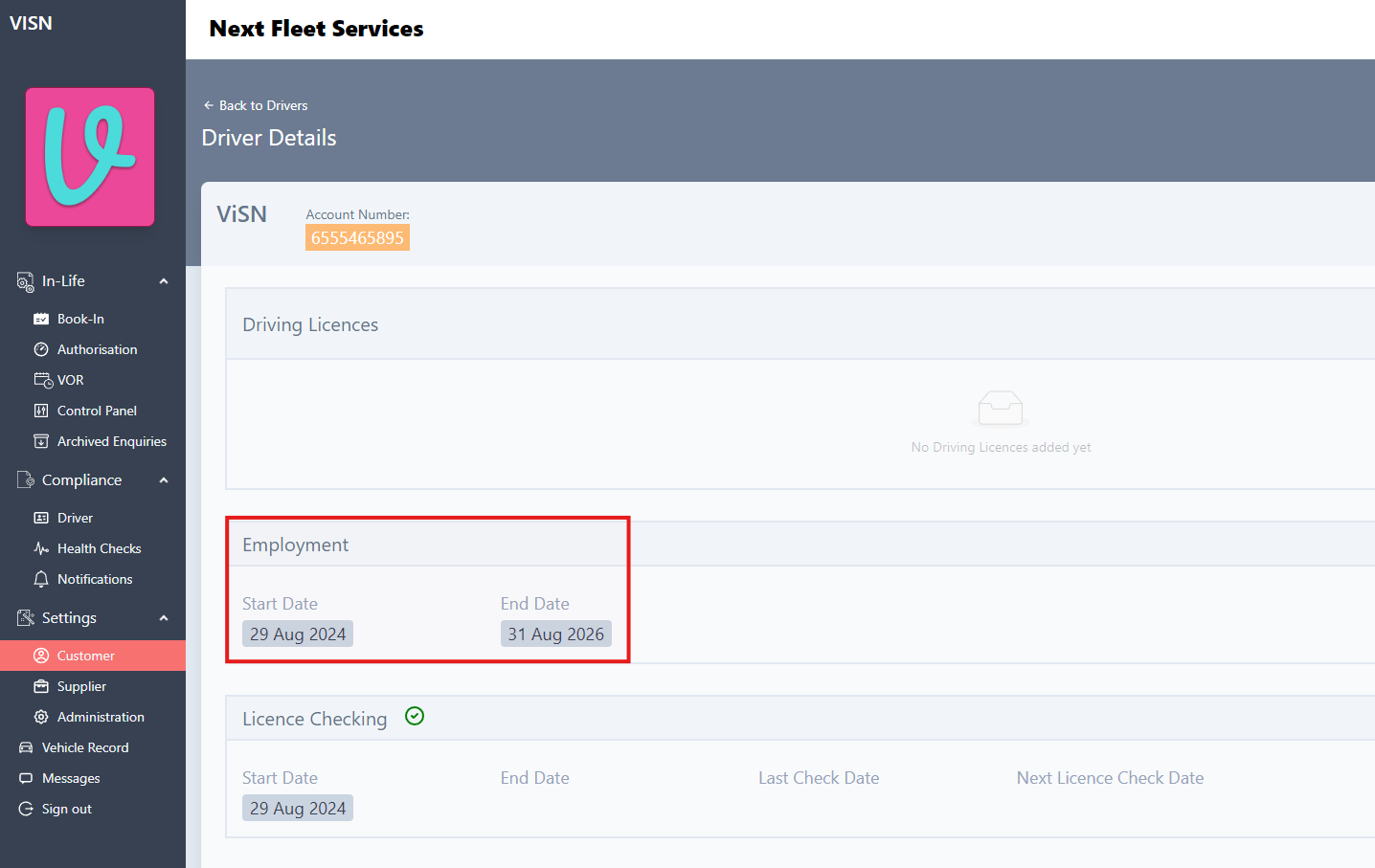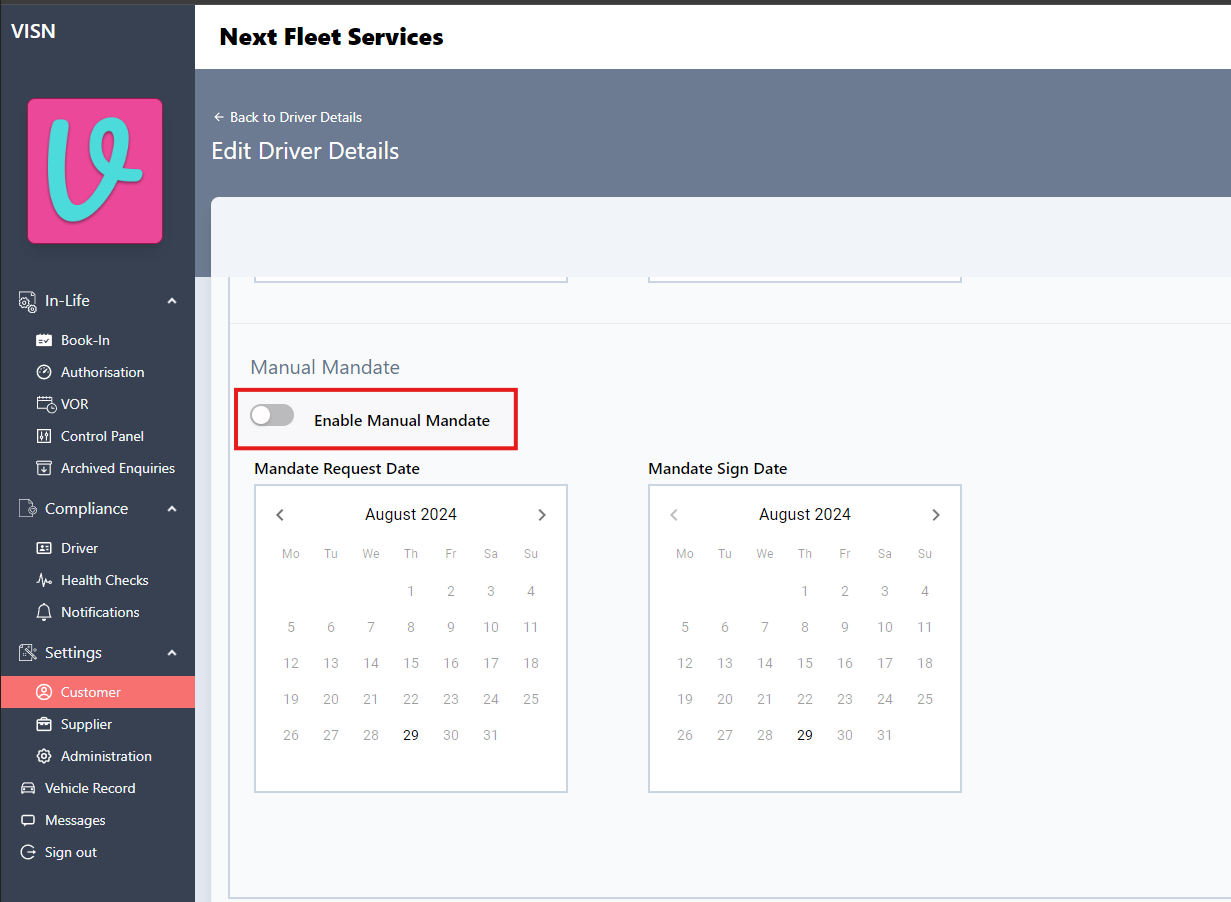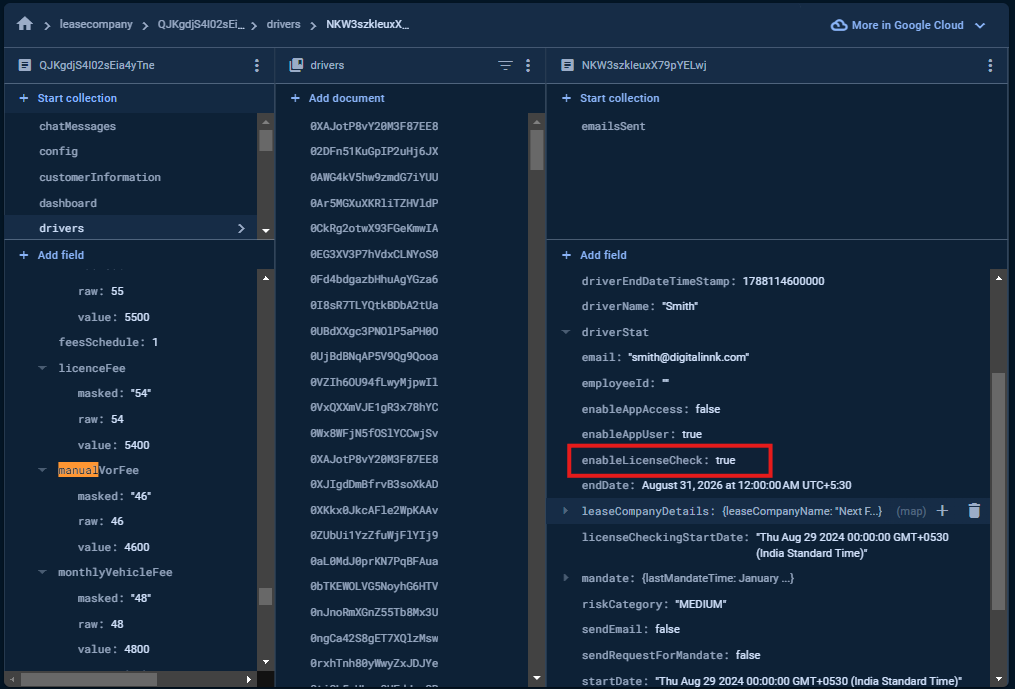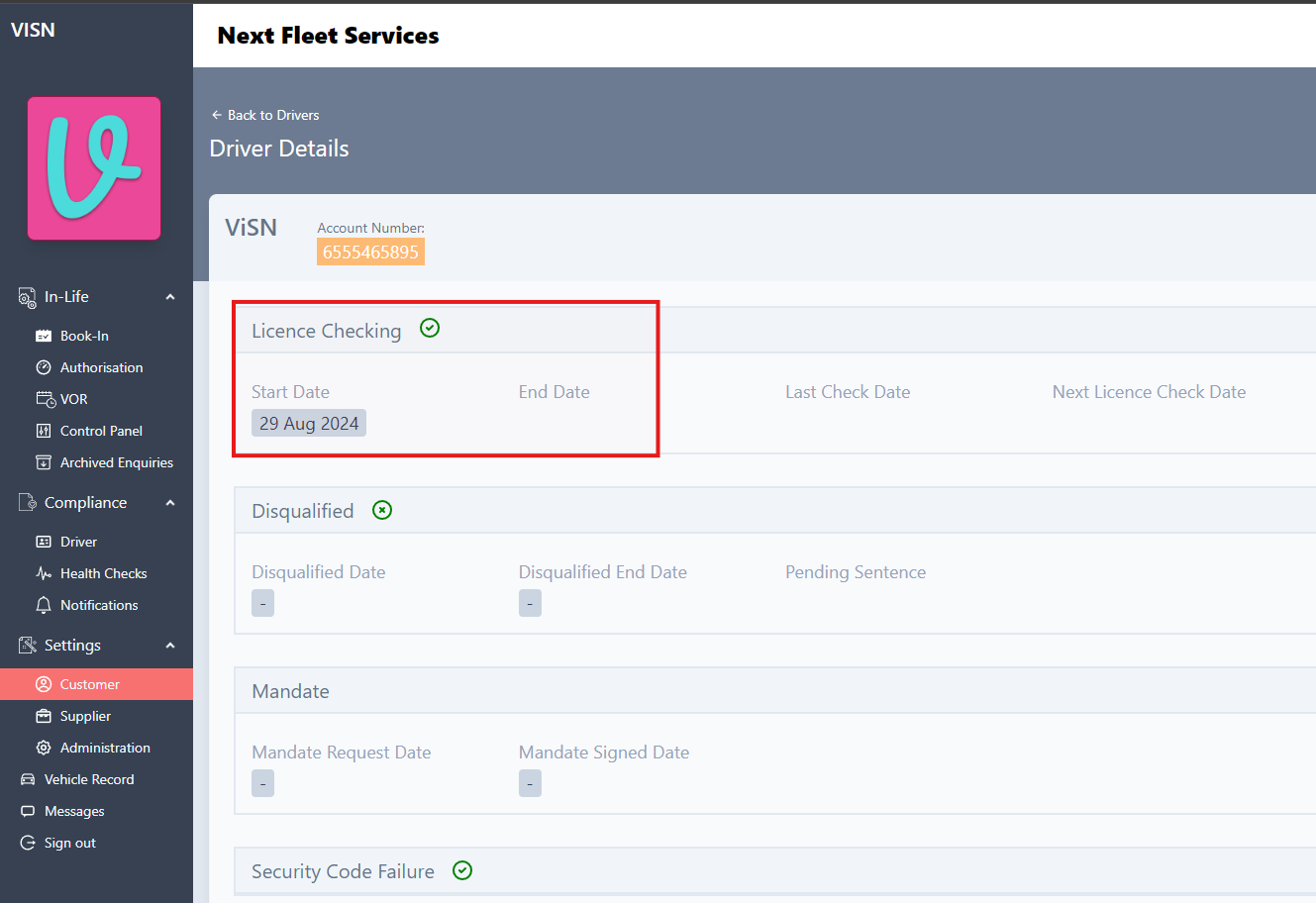Send Force Licence Number Collection Mandate
Introduction
This document outlines the steps required to send a 'Force Licence Number Collection Mandate' for a driver who has been unable to complete the licence number checking mandate.
Pre-requisites:
- Lease company ID: The unique identifier for the lease company document.
- Driver document ID: The unique identifier for the driver’s document.
Conditions for Eligibility
To be eligible to send a "Force Licence Number Collection Mandate," the following conditions must be met:
- The driver has not completed the mandate.
- The driver's employment 'End Date' should be in the future.
- The driver's setting for 'Manual Mandate' should be disabled.
- The driver's setting for 'Enable Licence Checking' should be enabled.
Note: The "Send Force Licence Number Collection Mandate" is based solely on these four conditions. Other factors, such as whether the subcustomer's settings indicate that the drivers are app users, whether the Licence Number Collection Mandate feature is enabled, or whether the driver has already added a licence number, are not considered.
Steps to Send a Force Licence Number Collection Mandate for a Driver
1. Access Firebase Database in the Correct Environment
Ensure that you are in the correct Firebase environment corresponding to your application's deployment (e.g., Demo, production).
2. Navigate to the Driver Document
Navigate to the following path in your Firebase database:
/leasecompany/<leaseID>/drivers/<driverID>
Replace <leaseID> with the lease company ID and <driverID> with the driver ID.
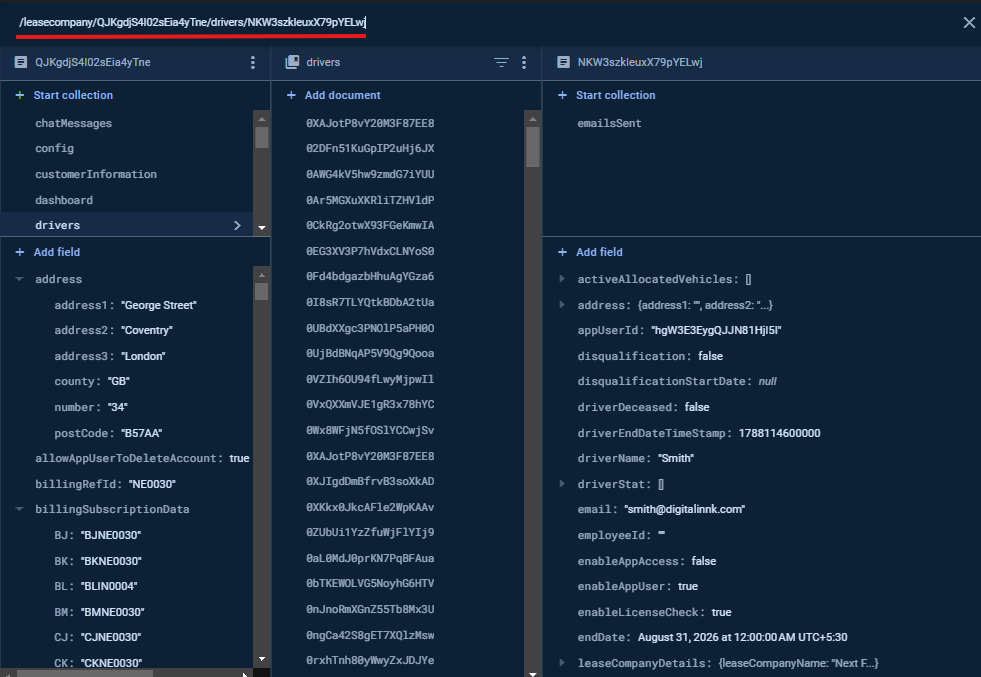
3. Add a New Field
-
Click on Add Field in the driver document.
-
Add a new key-value pair:
sendForceLicenceNumberCollectionMandate: true // type: boolean
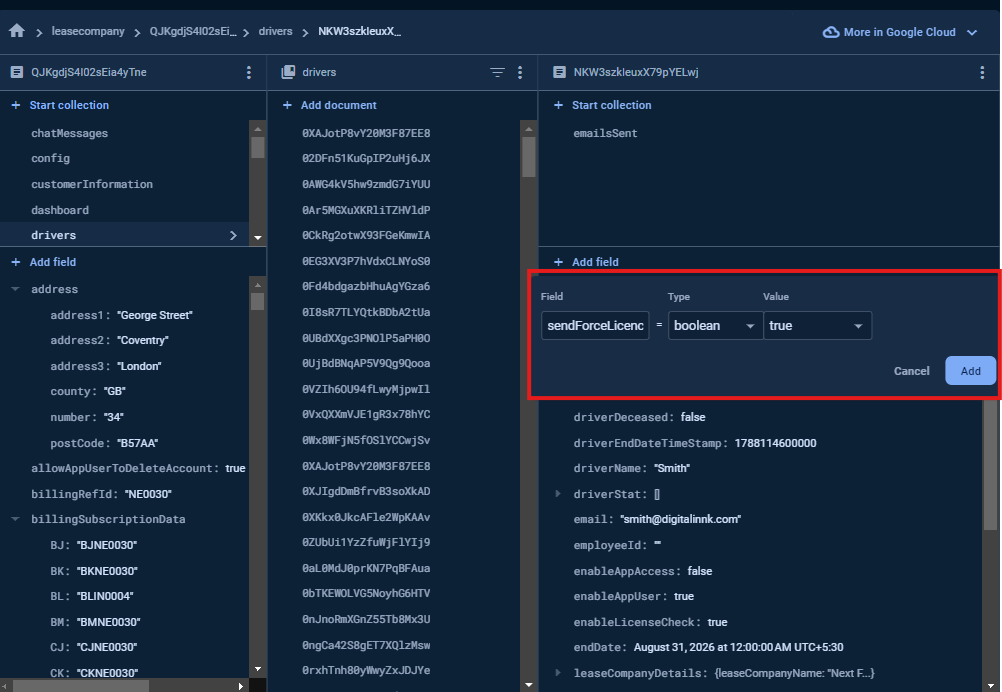
4. Wait for Auto-Update
Wait a few seconds for the sendForceLicenceNumberCollectionMandate value to automatically change to false.
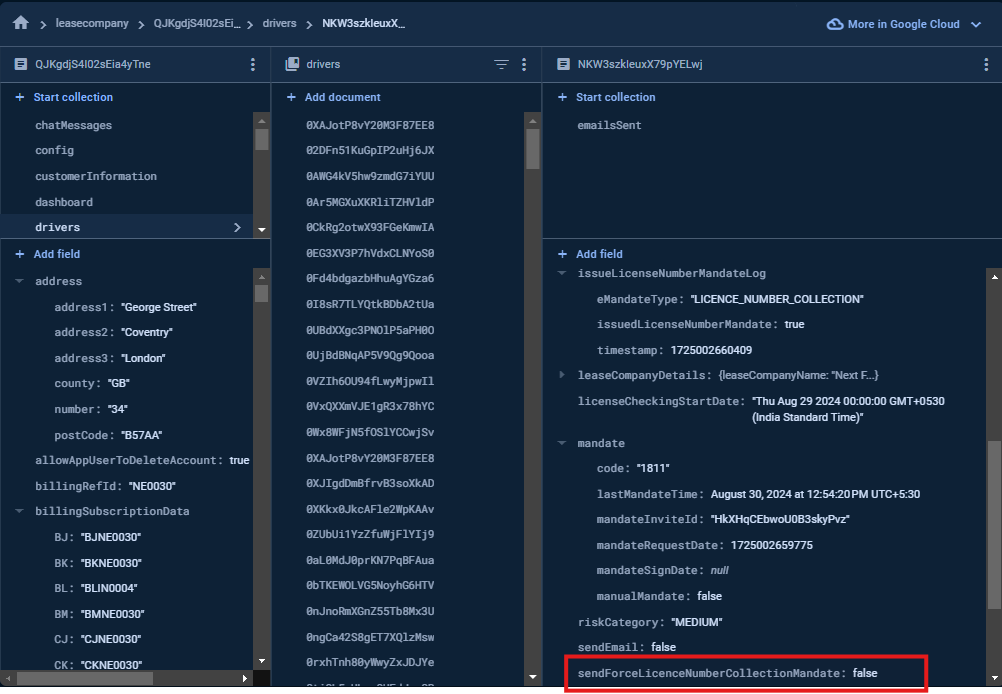
5. Confirm Mandate Sent
Once the value changes to false, the Licence Number Collection Mandate will be sent to the driver.
Steps to Check:
- Ensure the
sendForceLicenceNumberCollectionMandatevalue automatically changes tofalse. - Verify that the
issueLicenseNumberMandateLogobject is created or updated with the current timestamp. - Confirm that the mandate object contains all required information to complete the Licence Number Collection Mandate.
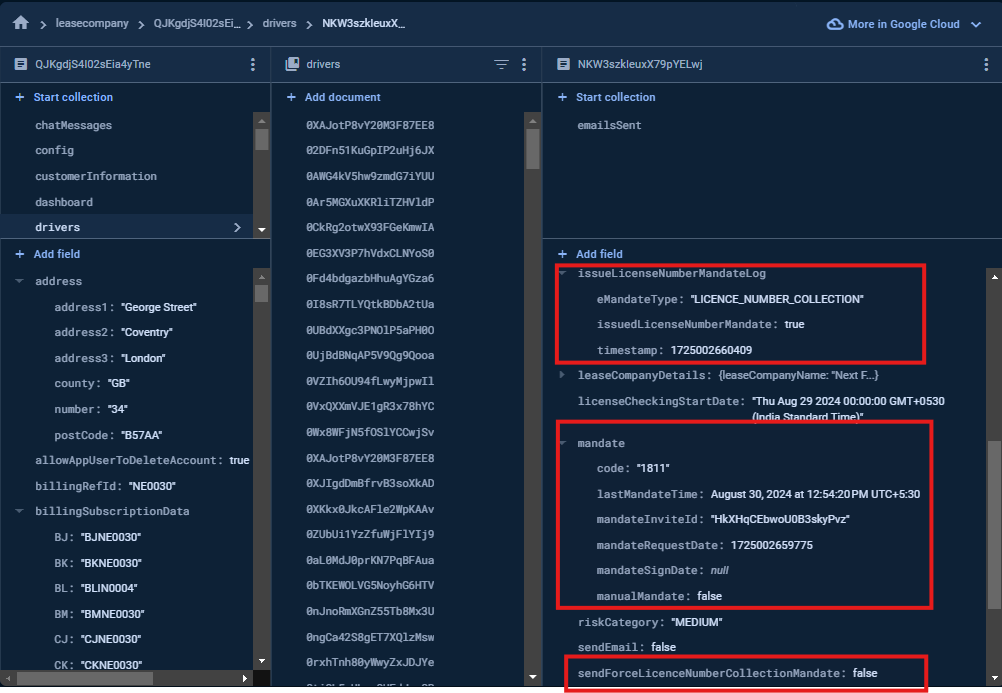
Now, the driver can proceed with the usual Licence Number Collection Mandate steps.
Status: Approved
Category: Protected
Authored By: Jeyakumar Arunagiri on Aug 30, 2024
Revisions